ROS for Dummies
This is the transcript of my seminar on ROS for Dummies, for Dreadnought.
WHAT ROS IS NOT
-
Operating system.
-
Complicated.
WHAT YOU NEED TO UNDERSTAND THIS POST
-
Basic understanding of Python.
-
Basic linux terminal usage.
WHAT IS ROS AND WHY SHOULD I USE IT?
-
At its core it is simply a middleman between software written using ROS tools, and your operating system, similar to Docker.
-
It provides tons of features for controlling very low level hardware with few lines of a popular language, data visualization, simple data transfer between all your components and a helluva lot more.
-
People all over the world have already written tons of packages to do all sorts of stuff with every obscure component imaginable, and the majority of that software is open source!
WHAT WILL THIS POST TEACH ME?
You will be able to use python to write basic ROS pubsub programs, or at the very least you’ll understand how ROS works. Hopefully you don’t understand it well enough to figure out that I only need one-fifth of my proposed project deadline to finish said project.
However, sadly I will not dig into the GUI elements like Gazebo and rqt because that is more elaborate and requires a lot more time to teach properly. Perhaps another time.
INTRODUCTION
A robotic system running on ROS software is made up of several nodes. Each node is responsible for exactly one purpose, like controlling the speed, or the steering wheel or a camera. Nodes can talk to each other and function as one entity through pubsub, services, actions or parameters.
You just bombarded me with big words, what do they mean?
When you subscribe to a magazine on some topic, the publisher periodically sends you the exact magazine you subscribed for. However you as a subscriber cannot send anything to the publisher. This is exactly what happens between nodes. node 1 can subscribe to node 2 on a particular topic, which means that node 1 can listen to node 2 talk about that particular topic. Nodes are free to publish or subscribe to as many other nodes as they want but the communication along a single connection is always one way. A service is not much different except now the communication is two way kind of like a client-server interface and the server provides whatever data the client requests.
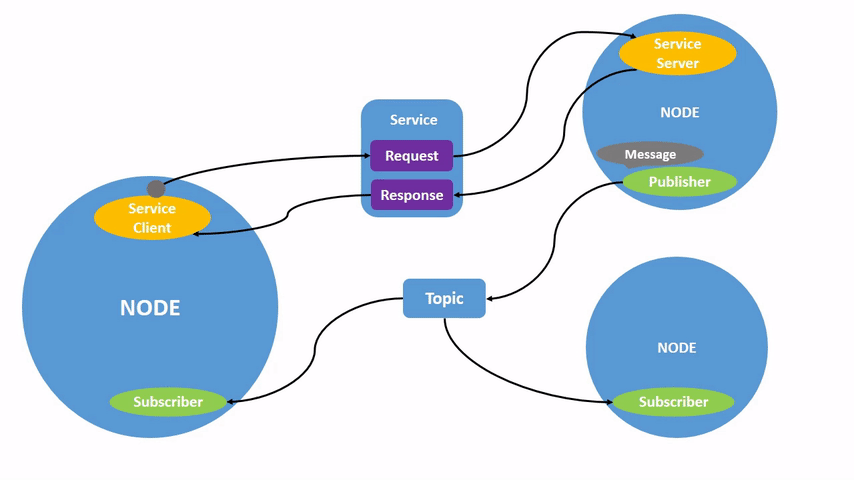
An action is same as a service but it is not blocking, which means that the client can do whatever it wants while it waits for a response from the action server. Parameters are global variables that all nodes can access (and very rarely modify).
ENOUGH THEORY, LETS JUMP IN
The rclpy library, contains everything you need to write and run elegant systems in ROS. To start with, lets make a node that does nothing, just to become familiar with the syntax. Then we will move on to two nodes, one that publishes magazine issues periodically and another that subscribes to the publisher and recieves the issues as they are sent out.
First load up your ROS environment variables by sourcing the setup
Kaushik ros2-osx % source setup.zsh
SIMPLE NODE
Execution
Kaushik tutorial % python3.8 first_node.py
just sits pretty until i hit Control-C
^C
Code
import rclpy
from rclpy.node import Node
def main():
rclpy.init()
first_node = Node('my_first_node')
rclpy.spin(first_node)
main()
Let us dissect this,
import rclpy
from rclpy.node import Node
Self explanatory, first we import the rclpy library and the Node class,
def main():
rclpy.init()
first_node = Node('my_first_node')
We initiate the library and then instantiate our node,
rclpy.spin(first_node)
If we just instantiate our node and dont put this line the program execution will stop there. If we want to keep our node running until we kill it with Control-C or otherwise, this must be used.
Congratulations you just learnt to write a node! Lets move on to something more advanced.
Now we will write a two nodes that send magazine issues using pubsub! The publisher will send magazine issues as a string and the subscriber will recieve them in realtime.
PUBLISHER
Execution
Kaushik first_pubsub % python3.8 publisher.py
Sending: issue number 1
Sending: issue number 2
Sending: issue number 3
Sending: issue number 4
Sending: issue number 5
Sending: issue number 6
^C
Code
import rclpy
from rclpy.node import Node
from std_msgs.msg import String
class MagazinePublisher(Node):
def __init__(self):
super().__init__('magazine_publisher')
self.playboy = self.create_publisher(String,
'fashion',
10)
self.timer = self.create_timer(1,
self.timer_callback)
self.i = 1
def timer_callback(self):
msg = String()
msg.data = 'issue number ' + str(self.i)
self.playboy.publish(msg)
print(f'Sending: {msg.data}')
self.i += 1
rclpy.init()
magazine_publisher = MagazinePublisher()
rclpy.spin(magazine_publisher)
Commencing surgery,
import rclpyfrom rclpy.node import Node
from std_msgs.msg import String
Apart from our usual imports there is a new one. In this project we are not only creating a node but also sending stuff which needs to be in a String class (not to be confused with the string data type). The actual message goes in String.data,
class MagazinePublisher(Node):
def __init__(self):
super().__init__('magazine_publisher')
self.playboy = self.create_publisher(String,
'fashion',
10)
Here we declare our publisher class that declares itself as a Node by the name magazine_publisher, and publishing on the topic fashion Didn’t know what else to call playboy sorry with a buffer size of 10.
self.timer = self.create_timer(1,
self.timer_callback)
self.i = 1
Now we create a timer that calls our sender function every 1 second.
def timer_callback(self):
msg = String()
msg.data = 'issue number ' + str(self.i)
self.playboy.publish(msg)
print(f'Sending: {msg.data}')
self.i += 1
This function gets called by the timer every second. It uses the playboy object to send magazine issues as messages.
def main():
rclpy.init()
magazine_publisher = MagazinePublisher()
rclpy.spin(magazine_publisher)
main()
Like the first node we initiate rclpy then instantiate MagazinePublisher and spin it.
SUBSCRIBER
Execution
Kaushik first_pubsub % python3.8 subscriber.py
Recieved issue number 1
Recieved issue number 2
Recieved issue number 3
Recieved issue number 4
Recieved issue number 5
Recieved issue number 6
Code
import rclpy
from rclpy.node import Node
from std_msgs.msg import String
class MagazineSubscriber(Node):
def __init__(self):
super().__init__('magazine_subscriber')
self.subscription = self.create_subscription(String,
'fashion',
self.listener_callback,
10)
def listener_callback(self, msg):
print('Recieved '+msg.data)
def main():
rclpy.init()
magazine_subscriber = MagazineSubscriber()
rclpy.spin(magazine_subscriber)
main()
The subscriber only recieves the message and prints it out so its relatively simple.
import rclpy
from rclpy.node import Node
from std_msgs.msg import String
Familiar imports.
class MagazineSubscriber(Node):
def __init__(self):
super().__init__('magazine_subscriber')
self.subscription = self.create_subscription(String,
'fashion',
self.listener_callback,
10)
Making a subscriber class and instantiating its parent with the name magazine_subscriber . We then create a subription to the fashion topic to recieve String data, with a buffer time of 10 (doesn’t matter as long as the callback function does not take too long to execute). And whenever a message is recieved listener_callback function is called.
def listener_callback(self, msg):
print('Recieved '+msg.data)
In the listener_callback function we simply print the recieved message. meh
def main():
rclpy.init()
magazine_subscriber = MagazineSubscriber()
rclpy.spin(magazine_subscriber)
main()
Familiar routine to run once and then spin the subscriber forever.
NOW CAN THIS BE USED TO CONTROL AN RC CAR? yep
PACKAGES
The actual beauty of ROS lies in its package system. Upto this point we were using python3.8 to run our scripts but basically any ROS software can be converted into sort of an executable package which can then be directly run without even mentioning the language.
Ideally you would start writing your code inside an empty project and once done just run colcon build in the project root and source project_root/install/setup.zsh
Lets try converting our magazine pubsub to a package,
CREATING AND RUNNING A PACKAGE
STEP-1:
cd into catkin_ws/src
Kaushik ros2-osx % cd catkin_ws/src
Kaushik src % pwd
/Users/Kaushik/ros2_foxy/ros2-osx/catkin_ws/src
Create an empty package using the command ros2 pkg create --build-type ament_python magazine . You should now see a new magazine directory. This is called the project root.
Kaushik src % ros2 pkg create --build-type ament_python magazine
going to create a new package
package name: magazine
destination directory: /Users/Kaushik/ros2_foxy/ros2-osx/catkin_ws/src
package format: 3
version: 0.0.0
description: TODO: Package description
maintainer: ['Kaushik <[email protected]>']
licenses: ['TODO: License declaration']
build type: ament_python
dependencies: []
creating folder ./magazine
creating ./magazine/package.xml
creating source folder
creating folder ./magazine/magazine
creating ./magazine/setup.py
creating ./magazine/setup.cfg
creating folder ./magazine/resource
creating ./magazine/resource/magazine
creating ./magazine/magazine/__init__.py
creating folder ./magazine/test
creating ./magazine/test/test_copyright.py
creating ./magazine/test/test_flake8.py
creating ./magazine/test/test_pep257.py
Kaushik src % ls
examples magazine
magazine has a structure like,
Kaushik src % tree magazine
magazine
├── magazine
│ └── __init__.py
├── package.xml
├── resource
│ └── magazine
├── setup.cfg
├── setup.py
└── test
├── test_copyright.py
├── test_flake8.py
└── test_pep257.py
3 directories, 8 files
STEP-2:
Awesome now lets move our publisher and subscriber scripts into magazine/magazine. All of your nodes need to be in this
Kaushik magazine % cd magazine
Kaushik magazine % cp ../../../../../tutorial/first_pubsub/* .
Kaushik magazine % ls
__init__.py publisher.py subscriber.py
STEP-3:
Now we must register the two scripts to be built into executables in the setup.py of the project’s root.
entry_points={
'console_scripts': [
'publisher = magazine.publisher:main',
'subscriber = magazine.subscriber:main'
],
}
And lastly,
STEP-4:
We must tell the ament build system that we have rclpy and std_msgs as dependencies that also need to be built into executables.
<export>
<build_type>ament_python</build_type>
<exec_depend>rclpy</exec_depend>
<exec_depend>std_msg</exec_depend>
</export>
STEP-5:
Awesome! Lets build it up! Simply navigate back to project root and run colcon build
Kaushik magazine % pwd
/Users/Kaushik/ros2_foxy/ros2-osx/catkin_ws/src/magazine
Kaushik magazine % colcon build
Starting >>> magazine
Finished <<< magazine [2.17s]
Summary: 1 package finished [3.21s]
Yay! We built the package! You should now see a new install folder in project root. Now simply source install/setup.zsh to add our new executable to PATH. Now we can run it using ros2 run <package_name> <node_name>
Kaushik magazine % source install/setup.zsh
[connext_cmake_module] Warning: The location at which Connext was found when the workspace was built [[/Applications/rti_connext_dds-5.3.1]] does not point to a valid directory, and the NDDSHOME environment variable has not been set. Support for Connext will not be available.
Kaushik magazine % ros2 run magazine publisher
Sending: issue number 1
Sending: issue number 2
Sending: issue number 3
Sending: issue number 4
^C
Lets quickly recap what we just did.
I really wanted to include services and rqt and gazibo but that has tons of stuff, requires more time and a slight learning curve only makes it more foreign and boring to audience that isnt 100% interested. Maybe I can cover that in a separate session.